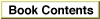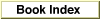|
The Style MenuThe Style menu provides style choices for fonts. The menu items in a standard Style menu are Plain Text, Bold, Italic, Underline, Outline, Shadow, Condense, and Extend. You can display these styles in the menus to indicate the effect of choosing the items. Figure 4-87 shows a typical Style menu.
You can also include other style attributes in this menu, such as Superscript, Subscript, Small Caps, and Uppercase and Lowercase. Most style attributes except Plain Text, Uppercase and Lowercase, and Condense and Extend, are accumulating attributes. This means that the user can choose all of them, none of them, or any combination of them. Choosing Plain Text cancels all other style attributes. Display a checkmark next to each item when it's in effect. The absence of a checkmark indicates that the attribute is not currently in effect. It is important that you toggle on and off each attribute individually. In this way you provide the user with the ability to have multiple attributes in effect and then cancel one of them, without having to cancel them all and start over. For example, if the user made a selection bold, italic, and underline (which is not recommended), he or she could decide to eliminate the underline style but keep the bold and italic styles. You can assign keyboard equivalents for the Style menu, as described in the section "Keyboard Equivalents," which begins on page 100.
|