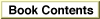File System Specifications
Conventions for identifying files, directories, and volumes have evolved as the File Manager has matured. System software version 7.0 introduced a simple, standard form for identifying a file or directory, called a file system specification. You can use a file system specification whenever you must identify a file or directory for the File Manager.A file system specification contains
For a complete description of the file system specification (
- the volume reference number of the volume on which the file or directory resides
- the directory ID of the parent directory
- the name of the file or directory
FSSpec) record, see "File System Specification Record" on page 2-86.The Standard File Package in system software version 7.0 uses
FSSpecrecords to identify files to be saved or opened. The File Manager provides a new set of high-level routines that acceptFSSpecrecords as input, so that your application can pass the data directly from the Standard File Package to the File Manager. The Alias Manager and the Edition Manager accept file specifications only in the form ofFSSpecrecords.The Finder introduced in version 7.0 uses alias records, which are resolved into
FSSpecrecords, to identify files to be opened or printed.Version 7.0 also introduced the
FSMakeFSSpecfunction, which initializes anFSSpecrecord for a particular file or directory. For a description ofFSMakeFSSpec, see "Creating File System Specification Records" on page 2-34.