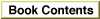Chapter 2 - TextEdit
TextEdit is a collection of routines and data structures that give your application basic text formatting and editing capabilities, including text display in multiple scripts. TextEdit manages fundamental text processing tasks on text limited to 32 KB. You can use the TextEdit routines in many kinds of applications, such as spreadsheets, online (data-entry) forms, online advertising programs, simple programming-language or text-file text editors, electronic mail programs, drawing and painting programs with simple text-editing features, and electronic note cards. However, TextEdit was not designed to be used to implement word-processing applications with complex support that manipulate lengthy documents.To use TextEdit and the information provided in this chapter, you should be familiar with the basic concepts and structures behind QuickDraw and how it handles text--particularly points, rectangles, graphics ports, fonts, and character style--the Event Manager, the Window Manager--particularly update and activate events--the Font Manager, the Script Manager, and Text Utilities.
For information on non-text features of QuickDraw, see Inside Macintosh: Imaging. For information on the Event Manager and the Window Manager, see Inside Macintosh: Macintosh Toolbox Essentials.
This book includes chapters that cover the Font Manager, Text Utilities, the Script Manager, and QuickDraw Text. Although these chapters pertain to TextEdit, the only chapter in this book that you need to read as a prerequisite to TextEdit is "Introduction to Text on the Macintosh."
This chapter describes how to use TextEdit to perform a range of editing and formatting capabilities including
- inserting new text
- selecting and highlighting ranges of text
- deleting selected text and possibly inserting it elsewhere, or copying text without deleting it
- replacing selected text
- translating mouse activity into text selection
- scrolling text within a window, including automatically scrolling text that is not visible but is affected by the editing activity
- changing the characteristics of text, including font family, style, and size
- customizing some TextEdit behavior
Chapter Contents
- About TextEdit
- TextEdit and Standard Macintosh Features
- Multistyled and Monostyled Text
- Font and Keyboard Script Synchronization
- Cutting, Copying, and Pasting Text
- The TextEdit User Interface
- The Selection Range, the Insertion Point, and Highlighting in TextEdit
- Caret Position and Movement
- Text Alignment
- Line Measurement
- Text Buffering
- The TextEdit Private, Null, and Style Scraps
- An Overview of the TextEdit Data Structures
- An Overview of the Edit Record
- Related Data Structures
- Using TextEdit
- Getting Started With TextEdit
- Preparing to Use TextEdit
- Displaying Static Text
- Creating an Edit Record
- Specifying the Destination and View Rectangles
- Setting the Text of an Edit Record
- Setting the Selection Range or the Insertion Point
- Scrolling Text
- Disposing of an Edit Record
- Responding to Events Using TextEdit
- Handling a Null Event
- Activating an Edit Record
- Handling Mouse-Down Events
- Responding to an Update Event
- Accepting Text Input Through Key-Down Events
- Moving Text In and Out of Edit Records
- Using TextEdit to Cut, Copy, and Paste Text
- Inserting and Deleting Text
- Text Attributes
- Checking the Text Attributes Across a Selection Range
- Toggling an Attribute
- Handling a Font Menu
- Handling a Font Size Menu
- Handling a Style Menu
- Changing the Text Alignment
- Saving and Restoring a TextEdit Document, and Implementing Undo
- Saving a TextEdit Document
- Restoring an Existing TextEdit Document
- Handling Undo
- Customizing TextEdit
- Replacing the End-of-Line Routine
- Replacing the Drawing Routine
- Replacing the Width-Measuring Routines
- Replacing the Hit Test Routine
- Customizing Word Selection
- Customizing Automatic Scrolling
- Determining the Line Length
- Advanced Customization
- TextEdit Reference
- Data Structures
- The Edit Record
- The High Hook and Caret Hook Fields
- The Style Record
- The Style Table
- The Line Height Table
- The Null Style Record
- The Style Scrap Record
- The Scrap Style Table
- Text Style Record
- Routines
- Initializing TextEdit, Creating an Edit Record, and Disposing of an Edit Record
- Activating and Deactivating an Edit Record
- Setting and Getting an Edit Record's Text and Character Attribute Information
- Setting the Caret and Selection Range
- Displaying and Scrolling Text
- Managing the TextEdit Private Scrap
- Checking, Setting, and Replacing Styles
- Using Byte Offsets and Corresponding Points
- Additional TextEdit Features
- Customizing TextEdit
- Summary of TextEdit
- Pascal Summary
- Constants
- Data Types
- Routines
- C Summary
- Constants
- Types
- Routines
- Assembly-Language Summary
- Trap Macros
- Global Variables